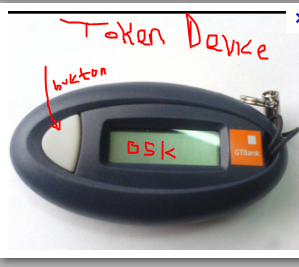When the government of Turkey, earlier this year, banned access to Twitter in Turkey. Many people in Turkey were still able to find their way into the Twittersphere despite a government ban of the site.
Back then Turkish courts took Twitter offline for the country's 76 million citizens following actions by Prime Minister Tayyip Erdogan. An unabashed critic of social networks, Erdogan then threatened to "wipe out" the site in the wake of a political corruption scandal that embarrassed the government through news, videos, and images posted on Twitter.
But many Turkish citizens continued tweeting their way past the ban with help from Twitter and Google.
Following the shutdown, Twitter quickly informed Turkish users that they could still tweet using SMS. Google also provided a helping hand through the use of its free DNS (Domain Name System). Setting a PC or mobile device to use Google's DNS IP address of 8.8.8.8 was another way to slip past the ban.
Graffiti displaying the phrase: "DNS 8.8.8.8" were even spotted around Turkey, helping spread the word to fellow citizens. An image that was posted on Twitter by some users flashed the message: "Keep Calm" followed by 8.8.8.8 and 8.8.4.4 (8.8.4.4 is the alternate address for Google's DNS).
As such, the best laid plans of Erdogan to censor Twitter seemed to have backfired then.
Even without assistance from Google and other online resources like VTunnel.com, we can still visit or fully access blocked or limited websites by setting-up a software resource like a Dedicated IP VPN, although a Free or Shared IP would also do too. However, free VPN providers do not offer VPN services that are recommended for bypassing some highly secured sites like PayPal. You will need a premium VPN software to do that.
You can check the IP address of your Internet service provider or your Internet connection by visiting www.ip2location.com or www.dnsstuff.com . If your IP address is traceable to your country, you will need to change it to that of some other country; preferably with a premium or paid VPN.
A Dedicated VPN which will give you a dedicated IP which no one will share with you in any part of this world and that is realistic if you haven't given your VPN details to anyone to use. You run the risk of getting your access to any blocked site blocked again if the person you've given your software to use to access that site eventually gets his access blocked. You should also note that not all VPNs are compatible with some sites, like PayPal.
At times it is better never to use any VPN or IP that is FREE or being shared by the general public to access some sites, particularly sites like PayPal. Examples of such VPNs not to be used include Hotspot Shield, Your-freedom, and proxy IPs from sites like Hidemyass, OpenVPN and lots more. You should use dedicated VPN providers like Worldvpn.net, Microvpn and other reputable ones, except that these VPN providers do not offer or have dedicated VPN/IP for most countries outside Europe, USA, and Canada. But you can still use them to subscribe for your dedicated USA, Canadian, and European VPNs/IPs.
A FEW THINGS YOU NEED TO KNOW ABOUT VPNs
Before discussing IP VPNs, particularly Dedicated IP VPN, you need to know what an IP (Internet Protocol) address is. In order to use the Internet, every computer or computing device is given an IP address by your ISP (Internet Service Provider). It serves as your unique online identity and also helps in communicating with all other computers online.
On subscribing to a Dedicated IP VPN, you are given an exclusive IP address which can only be used by you and is not shared. It is more beneficial compared to Shared IP because its chances of getting blocked are very less.
Thus, VPNs (Virtual Private Networks) are private Internet lines that make it your personal network. This lines are highly secured and protected to prevent anyone from breaking into your line, tracking your IP or censoring your cyber space access. Types of VPNs include Shared IP VPN which is one that many subscribers use at the same time; Dynamic IP VPN which gives you a different IP every single time you log on and allows you to switch them at will; and Dedicated IP VPN (also called Static IP VPN) in which case the VPN provider grants you a personal IP address to use all the time, instead of one used by many subscribers. Shared IP VPN and Dynamic IP VPN may also mean the same thing.
Popular VPN protocols include OpenVPN (fast, secure, and reliable), PPTP (good alternative to OpenVPN, fast but not as secure as OpenVPN), and L2TP/IPsec (good alternative to OpenVPN, for top security). Other VPN protocols are IPSec, SSL, and SSTP. VPN IP types include Dedicated IP, Shared IP, Shared IP Dynamic, and Shared IP Static.
Below are the top VPN Providers in the world you would want to consider, to access just about any blocked or limited site:
1]. WorldVPN – http://www.worldvpn.net
Their 'Dedicated Plan' offers you with a Dedicated IP. This plan is good for online payment portals like PayPal and Moneybookers.
2]. VPN Shazam – http://www.vpnshazam.com
An Israel-based VPN provider with countries covered numbering up to 28. The VPN IP types they offer include Dedicated IP, Shared IP, Shared IP Dynamic, and Shared IP Static. You might want to consider this company’s service for your VPN solution, since they offer Dedicated VPNs/IPs.
3]. ExpressVPN – http://www.expressvpn.biz
A United States based VPN provider with VPN countries covered numbering up to 23. The VPN IP types they offer to their subscribers are Shared IP and Shared IP Dynamic. They do not provide Dedicated IP and Shared IP Static VPN IP types. So you would not want to use their VPN for a PayPal account being run from a banned country.
4]. HideMyAss – http://www.hidemyass.com
A UK based VPN provider with VPN countries covered numbering up to 53. With HideMyAss (HMA Pro VPN) you will get a Dynamic IP that changes every time you connect to the HideMyAss VPN service. So you would not want to use their VPN for a PayPal account being run from a banned country.
5]. StrongVPN – http://www.strongvpn.com
A United States based VPN provider with VPN countries numbering up to 20. The VPN IP types they offer include Dedicated IP, Shared IP, Shared IP Dynamic, and Shared IP Static. You might want to consider this company’s service for your VPN solution, since they offer Dedicated VPNs/IPs.
6]. PureVPN – http://www.purevpn.com
A Hong Kong based VPN provider which provides the Shared IP Static type of IP VPN. However, their standard plan affords you the option of your own Dedicated IP address (in a country of your choice) but for an additional fee. So, you might also want to consider this company’s service for your VPN solution, since they offer Dedicated VPNs/IPs but for an additional fee. VPN countries covered by this company number up to 18.
7]. GoTrusted – http://www.gotrusted.com
A United States based VPN provider with VPN countries covered numbering up to 5. The VPN IP types they offer include Dedicated IP, Shared IP, Shared IP Dynamic, and Shared IP Static. You might want to consider this company’s service for your VPN solution, since they offer Dedicated VPNs/IPs. Their VPNs are well-known for unblocking websites like Facebook, YouTube and Twitter in countries where they are blocked.
8]. IPVanish – http://www.ipvanish.com
A United States VPN provider with VPN countries covered numbering up to 42. This VPN provider provides the Shared IP and Shared IP Dynamic types of IP VPN which makes individual identification impossible but certainly not what you would want to set up and operate a PayPal account from a banned country.
9]. Kepard – http://www.kepard.com
The VPN countries covered by this VPN provider number up to 5 and the IP VPN type they offer to their subscribers is the Shared IP Dynamic type. So, you would not want to use their VPN for a PayPal account being run from a banned country.
10]. BTGuard – http://www.btguard.com
This Germany based VPN provider provides the Shared IP Dynamic type of IP VPN and its VPN countries covered are up to 3. Certainly, you would not want to use their VPN for a PayPal account being run from a banned country.
11]. VyerVPN – http://www.goldenfrog.com
A United States based VPN provider which provides the Shared IP Dynamic type of IP VPN. The VPN countries covered by this VPN provider number up to 11. Certainly not a choice to consider for your PayPal account from a banned country!
12]. MicroVPN – http://www.microvpn.com
Their VPNs allow you to access the Internet hiding your IP, using multiple IPs, or using a Dedicated IP traceable to other countries while surfing the Internet in countries like Nigeria, Ghana, Pakistan, China, and UAE. So, you would not want to use their VPN for a PayPal account being run from a banned country.
.
You can make payments for any of the aforementioned VPNs via the usual credit/debit cards, PayPal, Wire Transfer, Google Checkout, Western Union, or through payment systems like Skrill (MoneyBookers), Payza (AlertPay), Perfect Money, WebMoney, EgoPay, CashU, OKPAY, LiqPay, Liberty Reserve, BitCoin, W1, and so on.